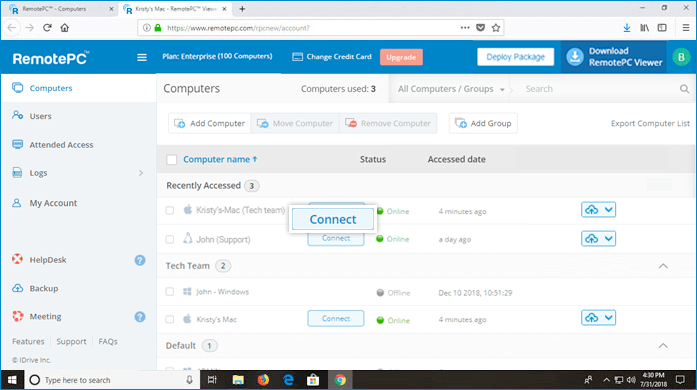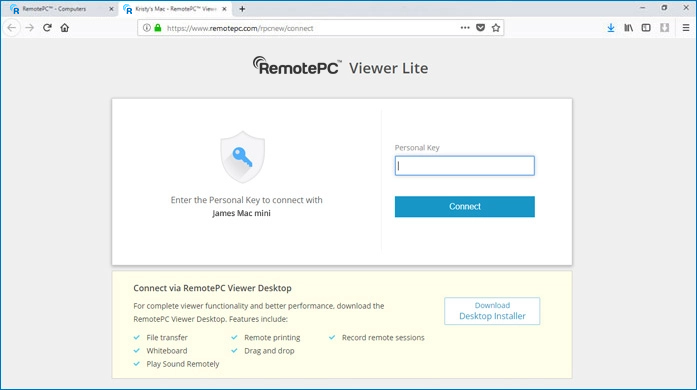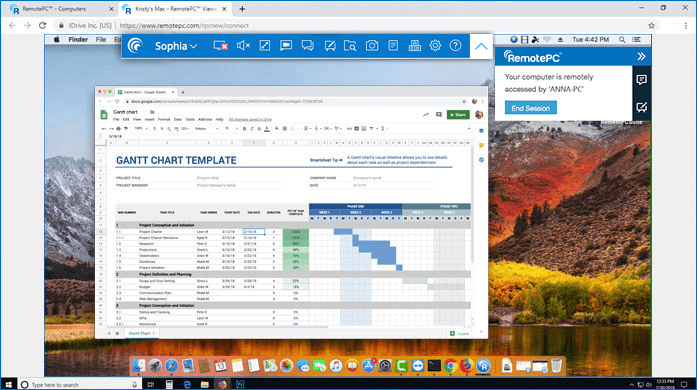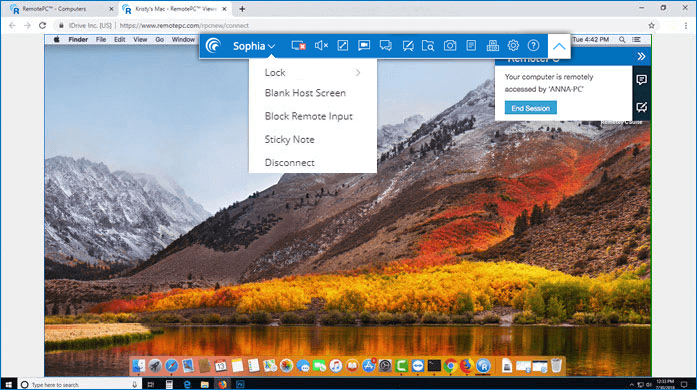- Watch a video
Why do I need RemotePC Viewer Lite?
RemotePC Viewer Lite allows you to connect and access remote computers from your browser – no matter where you are. All you need is an active Internet connection and the RemotePC application installed on the remote computer.